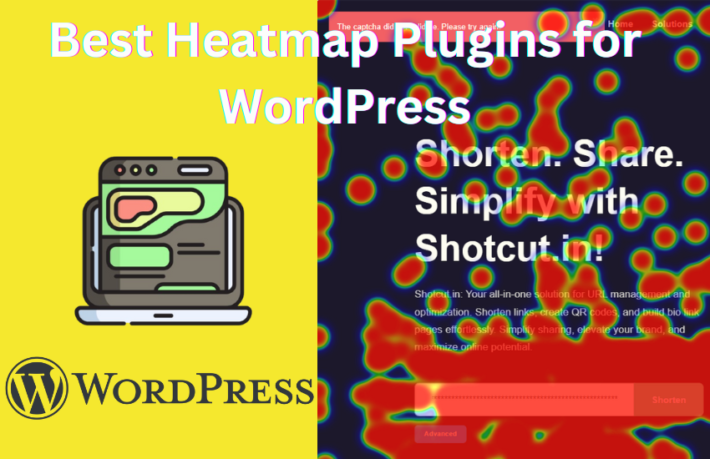How to create Heatmaps in WordPress

A heatmap is a visual representation of data where values are depicted through color variations. In the context of web analytics, heatmaps show the intensity of user interactions on different areas of a webpage. The warmer the color, the more activity a particular area receives.
Create Heatmap in WordPress
To create heatmap install Shotcut Track Analytics in your WordPress site.
To enable the Heatmap choose the advance analytics button while adding the site.
After this go to the Heatmap page.
Click on Create Heatmap
A popup will appear, Name whatever suits you best and choose the URL (leave it blank for the home page or the default URL)
And this is How you can create the heatmap within seconds. You can also retake snapshots for a particular device, edit the name later, and change the status of the heatmap from on/off.